FAQ
-
How do I get the best transmission range out of my wireless headphones?While the overall transmission range for wireless headphones is mostly determined by the wireless technology being utilized by the individual wireless headphone product there are multiple external factors (like obstacles, audio signal strength, wireless signal congestion, etc) that can effect the wireless signal transmission range of wireless headphones. Obstacles are one of the main factors that can effect the transmission range of the wireless signal. While the wireless signal (with the exception of infrared signals) can pass through obstacles (like walls) ultimately range will be affected (likely reduced) by passing through these obstacles and the more dense the obstacle the greater the effect will be on the signal. For example a signal passing through a glass window won't be affected very much whereas a signal passing through a concrete wall will be effected much more greatly. Having a clear line of sight does provide the best transmission range. The audio signal being output by your audio source to the transmitter of the headphones is another key factor in transmission range. A weaker audio signal going into the transmitter means the transmitter has a weaker signal to work with which can in turn reduce the transmission strength which ultimately affects range. Ensure that your audio source is outputting the best possible signal for the transmitter to use.
-
What is Active Noise Cancelling?Noise cancelling headphones work by identifying the frequencies of noise outside the headphones and creating the exact opposite frequencies. The two sets of frequencies cancel each other out so the brain thinks that no noise is present. As this happens there will always be a very low "white noise" effect. This low level "white noise" is considered to be silent because most people are used to having back ground noise present in everyday life so often don't even realize that this "white noise" is present. If your hearing is very attuned you may be more aware of this "white noise" however if audio is present in the headphones then the "white noise" is completely covered over and usually not detected by the human ear.
-
How do I know if the wireless headphones will work on my audio device?Our Wireless Headphone Systems can be connected into virtually any audio device and it is just a matter of identifying the appropriate audio output port and then having the appropriate connecting plug or component. The type of connector you have available will depend on the Sennheiser Wireless Headphone System that you choose. The type of audio output that you will have available to connect into will depend on the audio device you are connecting to.Typical audio output ports include:- 3.5mm headphone port
- red and white RCA audio output ports
- digital audio output (either optical or coaxial)
NOTE: In some instances an adapter or extra component will be needed to make the appropriate connection.For example to change a 3.5mm headphone plug to an RCA connection you would use a female 3.5mm to male RCA adapter.For example to change an analog connection (3.5mm headphone plug or red and white RCA plugs) to a digital connection (ie: optical) you would use a digital to analog decoder (like the OREI DA 34). -
What do I do when there is wireless signal (or WiFi) interference?The wireless headphones that utilize a digital transmission signal operate in the unlicensed 2.4 Ghz range as do many other wireless devices (like WiFi routers, wireless printers, etc) and the headphones have a specific frequency range on which they can operate. The headphones scan the local wireless signal environment and then automatically select an unused frequency within their designated range. The headphones are designed to work in conjunction with other wireless devices without the different devices interfering with each other. Typically the bandwidth of the WiFi router is greater than that of the headphones and it actually encompasses the bandwidth that the headphones want to use. Most of the time the two signals are away from each other and there is no issue. Occasionally if the WiFi router has established it's signal in the bandwidth that the headphones want to use then the two signals butt up against each other this can cause issues. Sometimes it is possible to change the WiFi router frequency manually by using a switch on the router itself.In situations where the WiFi router cannot be changed manually the simple solution is to turn off the headphones and the WiFi router. Start the headphones and let them run for 15 minutes to establish their signal and then turn on the WiFi router. The WiFi router will "see" the signal of the headphones and establish it's own signal in a different part of the bandwidth and the two devices will work without interfering with each other. NOTE: Once this process has been done the signals are established and will remain established even with a device is turned off.If the above solution does not resolve the issue it may be a situation where the wireless environment is too crowded and the multiple wireless signals keep butting up against each other and causing issues. To resolve this some wireless signals would need to be removed from the environment (ie: turned off). For example if a wireless printer was turned on it is creating wireless signal that would be part of the wireless signal congestion. If the printer is not used all the time then it could be turned off to reduce the congestion and allow the other wireless devices (like the headphones) to work.
-
What is NoiseGard™?Flying can be particularly tiring, as passengers on board of a plane are often exposed to a continuous noise level of up to 80 dB/SPL. And on board of a train it can sometimes become loud as well. Sennheiser's patented NoiseGard™ technology makes travelling as relaxed as possible by letting you enjoy music in peace. The innovative NoiseGard™ /digital system now offers travelers a choice of three noise cancelling profiles – optimized for the different types of surrounding noise encountered while travelling.Active noise cancellation: the idea is based on the physical principle of noise and anti-noise, which was researched for the first time by the physicist Paul Lueg in the early 1930s. Put simply, an artificially generated sound field that is phase-inverted to the sound field of the noise has the effect of cancelling out the unwanted noise. Sennheiser’s NoiseGard™ technology works as follows: miniature microphones integrated into the headphones pick up the low-frequency noise close to the ears. Sophisticated electronic circuitry calculates a sound wave that is phase-inverted by 180 degrees to the unwanted noise. Directly at the ear, the noise and anti-noise cancel each other out almost completely. As a result, particularly annoying low-frequency noise is dramatically reduced.
-
What means NFC™ Near Field Communication?Near-field communication (NFC) is a set of communication protocols that enable two electronic devices, one of which is usually a portable device such as a smartphone, to establish communication by bringing them within 4 cm (1.6 in) of each other.NFC devices are used in contactless payment systems, similar to those used in credit cards and electronic ticket smartcards and allow mobile payment to replace/supplement these systems. NFC-enabled devices can act as electronic identity documents and keycards. NFC offers a low-speed connection with simple setup that can be used to bootstrap more capable wireless connections.