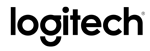MX Anywhere 2
From office to external meeting to business trip to home and back to the office, Logitech MX Anywhere 2 works anywhere and everywhere you work, including on glass. Crafted to fit your hand, it provides the comfort and control you expect from a wireless mouse. You can connect to Windows and Mac via the small Pico Unifying receiver (included) or via Bluetooth Smart wireless technology. Pair this mouse with up to three devices and easily switch between them with the touch of the button, thanks to Easy-Switch technology.

The Bluetooth Smart Ready Technology
MX Anywhere 2 is Bluetooth Smart mouse that will connect to any Bluetooth smart ready computer. If your computer does not support Bluetooth Smart wireless technology, use the Logitech Pico unifying receiver for 2.4 GHz wireless connection. Check to see if your computer is Bluetooth smart ready. To connect Logitech MX Anywhere 2 to your Bluetooth Smart ready computer, you need: Windows 10 or later or Mac OS X 10.10 or later.

Bluetooth Smart Ready for Windows 10 or Previous Version
1) Search for Device Manager from your Windows start screen.
2) Select Device Manager.
3) Select Bluetooth.
4) If the description says Microsoft Bluetooth LE Enumerator then your device is Bluetooth Smart Ready.

Bluetooth Smart Ready for Mac
1) Click the Apple icon at the top left corner of your screen.
2) Select About this Mac.
3) Click System Report.
4) Select Bluetooth in Hardware drop list.
5) If you see yes next to Bluetooth low energy then your device is Bluetooth smart ready.

Compact, Sculpted Shape
Compact enough to take with you anywhere, this wireless mobile mouse is designed to help you make things happen anywhere - at home, at work or on the go.

Dual Wireless Connection
Connect to Windows and Mac via the small Pico Unifying receiver or via Bluetooth Smart wireless technology.
MX Anywhere 2 is Bluetooth Smart mouse that will connect to anyBluetooth Smart ready computer. If your computer does not support Bluetooth Smart wireless technology, use the Logitech Pico Unifying receiver for 2.4 GHz wireless connection.

Easily Switch Between Three Devices
Pair up to three computers and switch between them with the touch of a button, thanks to easy-switch technology. You can take this wireless portable mouse from your office computer to your home laptop and even use it with a Microsoft Surface tablet. No more r-pairing when you change computers. Just a simple button touch and you’re ready to go. This will quickly become your favourite go-to, use-anywhere mouse.

Tracks Virtually Anywhere
Darkfield laser tracking gives you ideal control on virtually any surface, including glass and high-gloss surfaces.
This wireless travel mouse performs anywhere you need it to - glass tables in your hotel room, shiny laminate tops, train and aeroplane tray tables and even your jeans.
Unlike conventional laser and optical mice which use irregularities on the surface to track mouse movements, Darkfield technology uses the smallest possible detail to create a micro-road map of the surface.

Rechargeable Battery
Charge quickly. A one-minute charge gives you one hour of usage and a full charge lasts up to two months.
Battery life varies based on how you use it and the conditions in which it is used. Tests showed that using the mouse six hours a day under typical office conditions the battery life will last up to two months. When it’s time to recharge, simply plug MX Anywhere 2 into your computer with the charging cable. Like all Logitech products, expect years of reliable service. The battery is removable if the day comes to discard this product.

Access the Full Range of Features
Ready to use right out of the box, Logitech Options software lets you add tailored functions and features for MX Anywhere 2.
Adjust scroll wheel and cursor speed, enable gesture button to reproduce either Windows or Mac OS touch gestures, reassign the mouse buttons and much more is possible with the easy-to-use Logitech options software.

- Wireless Freedom : With an operating distance of up to 10m, this mobile wireless mouse gives you the comfort and control you need at home, at work or on the go
- Dual Connectivity : An ideal computer mouse, compatible with Windows, Macs and laptop. Simply connect with the Pico Unifying USB receiver (included) or via Bluetooth mouse Smart technology to get started
- Hyper-Fast Scrolling : Boost your productivity and scroll through long documents or web pages fast and easily and with click-to-click precision
- Customisable Features : 7 customisable buttons allow you to personalise your wireless ergonomic mouse to your needs
- Long-Lasting Battery : Quickly charge your wireless Logitech PC mouse with the removable battery for up to 2 months based on 6 hours of use a day
- Ultimate Productivity : Upgrade 1000 lines in a second, App specific profiles, UBS-C rechargeable, improved thumb controls
- Wireless Freedom : With an operating distance of up to 10m, this mobile wireless mouse gives you the comfort and control you need at home, at work or on the go
- Note : In case of Wireless mouse, the USB receiver will be provided inside or along with the mouse
- Dual Connectivity : An ideal computer mouse, compatible with Windows, Macs and laptop. Simply connect with the Pico Unifying USB receiver (included) or via Bluetooth mouse Smart technology to get started
- Hyper-Fast Scrolling : Boost your productivity and scroll through long documents or web pages fast and easily and with click-to-click precision. Bluetooth Smart Ready includes Windows 8, Windows 10 or later; Mac OS X 10.10 or later