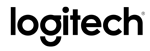Unlimited activities
Lower the blinds, dim the lights, fire-up the TV for movie night—all with a tap of the finger. With Harmony Activities you can enjoy single-touch automation to trigger limitless experiences. Harmony automatically suggests everyday Activities or you can have fun creating as many as you can dream up. Time for bed? Tap “Good Night” to lock the door and turn out the lights, then fall into a deep and tranquil sleep.

Alexa voice control
Use Amazon Alexa with your Logitech Harmony Elite remote to start and stop Harmony Activities, or to turn on your television to your favorite channel. For example, say "Alexa, turn on the TV" to power on your Harmony Watch TV Activity, or “Alexa, turn on Netflix” to begin streaming content from just about any device.

Harmony APP
Turn your smartphone or tablet into a universal remote (iOS /Android only). Change channels and volume, set up to 50 channel favorites, or trigger multi-device Activities, even when you’re away from home.

Long-range reach
The included Harmony Hub relays signals from the remote or app to your devices. No need to point your remote at the device you want to control—including devices hidden inside closed cabinets or behind walls. Use the iOS or Android mobile app to adjust devices even when you’re away from home.


- Pre-installed Devices: Harmony Companion works with over 270,000 entertainment and smart home devices so you can enjoy single-touch control with your favourite brands, right out of the box; if you don't see your device, just add it
- Works with Alexa and more: The Harmony Companion works with everything from your Alexa, TV and gaming consoles to lighting, locks and thermostats
- Control Games Consoles: When added to your device list, the Logitech Harmony is able to connect with PS3, Wii and Xbox 360
- Custom Actions: Create unlimited actions for Groups of devices that start by touch or at a set time; press the Watch TV button and your TV, cable or satellite set top box and sound bar turn on, each with just the right settings
- Adjust Home Lighting: Use your universal remote control to turn on, off and dim your Phillips Hue Lights
- Harmony Smartphone App: Download and use the app as your personal universal remote
- Fully Customisable: Swipe and tap to control your devices with the touch screen interface