


Chromecast Audio
Cast your favourite music from your phone or tablet straight to your speakers.

What is Chromecast Audio?
Chromecast Audio is a small device that plugs into your speakers for streaming music through Wi-Fi. Once set up, simply use your iPhone®, iPad®, Android phone or tablet, Mac® or Windows® laptop or Chromebook to cast your favourite music, radio stations and podcasts to any speakers in the house.
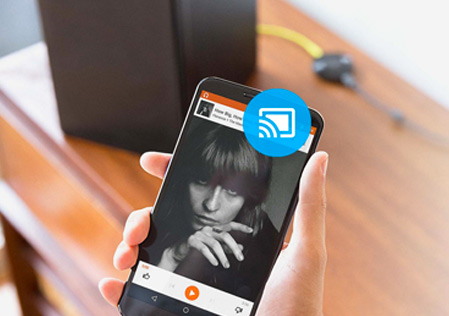
Easily cast music to your speakers
Tap the Cast button from your music apps to play on the speakers. Play, pause and turn up the volume right from your phone, anywhere in the house.

Listen to your favourites, anytime
Millions of songs, radio stations and podcasts from apps like Spotify, Google Play Music and other favourites. Discover more at chromecast.com/audio.

Cast any audio from your Android phone or Chrome browser
Hear anything playing on your Android phone or tablet on your speakers. Cast any music streaming website from your laptop through Chrome.

Higher quality sound
Enjoy your favourite artists the way they were meant to be heard. Chromecast streams straight from the cloud so you get continuous high-quality sound – even when you leave the room.

Enjoy your music without interruption
Casting won’t drain your battery or get in the way of other activities. Answer a call, surf the web, even leave the room – all without interrupting your music.

Plug in and listen
Get started in 3 easy steps:
Plug Chromecast Audio into your speakers and turn on; connect to Wi-Fi, then tap the Cast button from your favourite music apps to hear it on the speakers
Plug Chromecast Audio into your speakers and turn on; connect to Wi-Fi, then tap the Cast button from your favourite music apps to hear it on the speakers


Chromecast Audio
Cast your favourite music from your phone or tablet straight to your speakers.