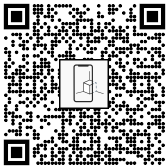HP ENVY Inspire 7920e All-in-One Printer
Key Specifications
Recommended monthly page volume
300 to 400
Print speed color (ISO)
Up to 10 ppm
Print speed black (ISO)
Up to 15 ppm
Number of users
1-5 Users
Color or black
Color
Product overview
Work, learn and create with the printer that prints everything so you can tackle anything – from high-quality photos to documents. Choose HP+ and get the smart printing system that keeps you connected and ready to print from virtually anywhere[1]
Dynamic security enabled printer
Certain HP printers are intended to work only with cartridges that have a new or reused HP chip or electronic circuitry. These printers use dynamic security measures to block cartridges using a non-HP chip or electronic circuitry. Periodic firmware updates will maintain the effectiveness of these measures and block cartridges that previously worked. Reused HP chips and electronic circuitry enable the use of reused, remanufactured, and refilled cartridges. http://www.hp.com/learn/ds
This is an HP+ enabled printer. Choose HP+ at product setup to activate benefits. HP+ requires an HP account, ongoing connection to the internet, and exclusive use of Original HP Ink cartridges for the life of the printer. More at: http://www.hp.com/plus
HP+: Smart printing has arrived
A cloud-connected HP+ printer is smarter - it keeps itself up to date and ready to print.[8]
Built for productivity and play
Seamless high-quality photo and document printing with a built-in photo tray and automatic document feeder.
Key Features
Hands-free. Auto-fed.
Work fast and hands-free – the 35 page auto-feeder helps you complete scan and copy jobs quickly.
Dedicated photo tray for seamless printing
A built-in photo tray delivers convenient photo printing in a variety of sizes
Mobile multitasking
Use the HP Smart app for easy multitasking- print, scan, copy from any device. [1]
Sustainable design
Sustainable design made of over 45% recycled plastic
Two-sided photo printing
Add a custom message with two-sided 10x15 cm (4x6") photo printing from the HP Smart app.
True-to-phone color quality prints
Print colour photos with vibrant, true-to-phone quality.
Convenient printing for digital photos
Easily access and print photos stored on your device, social media or the cloud using the HP Smart app. [1]
Seamless setup
Get started fast with simple setup that guides you through each step, using HP Smart app. [1]
Your reliable connection
Reduce interruptions with self-healing Wi-Fi® that keeps you connected.
HP+, the cloud-connected, smart printing system
An HP+ printer is ready when you are, more secure and productive than ever.
Modern photo paper sizes
Print photos in both traditional and modern photo sizes like square and panoramic [1]
Smart, intuitive control panel
Get quick and easy printing directly at the smart control panel – buttons appear only when needed.
Replacement cartridge
- HP 303 Black Original Ink Cartridge (~200 pages) T6N02A
- HP 303 Tri-Color Original Ink Cartridge (~165 pages) T6N01A
- HP 303XL Black Original Ink Cartridge (~600 pages) T6N04A
- HP 303XL Tri-Color Original Ink Cartridge (~415 pages) T6N03A. Actual yield varies considerably based on content of printed pages and other factors. For details see http://www.hp.com/go/learnaboutsupplies
In the box
What's in the box
- HP ENVY Inspire 7920e All-in-One Printer
- HP 303 Setup Black Instant Ink Ready Cartridge
- HP 303 Setup Tri-Color Instant Ink Ready Cartridge
- Ink Caution flyer
- Regulatory flyer
- Setup guide
- Reference guide
- HP Advanced Glossy and Matte Photo Inbox pouch
- Power cord [For ink volume and page yield information, visit http://hp.com/go/learnaboutsupplies]
Cable included
- No, please purchase USB cable separately
Specifications
| Copy resolution (black text) | Up to 600 dpi |
|---|---|
| Copy resolution (color text and graphics) | Up to 600 x 600 dpi |
| Media sizes, custom |
Main Tray: 97.79 x 215 to 127 x 355 mm Photo Tray: No custom sizes |
| Media types |
Plain Paper HP Photo Papers HP Matte Brochure or Professional Paper HP Matte Presentation Paper HP Glossy Brochure or Professional Paper Other Photo Inkjet Papers Other Matte Inkjet Papers Other Glossy Inkjet Papers, Plain Paper, Light/Recycled |
| Media weight, recommended | 70 to 90 g/m² |
| Media sizes supported |
Main Tray: A4, A5, A6, B5(ISO), B5(JIS), 10 x 15 cm, 10 x 30 cm, 2L, Hagaki, Ofuku Hagaki, Envelope (A2, C5, C6, DL, #10, Chou #3) Photo tray: 10 x 15 cm, 13 x 13 cm, 13 x 18 cm |
| Borderless printing | Yes (up to 8.5 x 11 in, 216 x 297 mm) |
| Print languages | HP PCL 3 GUI |
| Print technology | HP Thermal Inkjet |
| Memory card compatibility | No |
| Duplex printing | Automatic |
| Scanner type | Flatbed, ADF |
| Scan file format | JPG, BMP, TIFF, PDF, PNG |
| Scan size, maximum | 215.9 x 297 mm |
| Scan size (ADF), maximum | 215.9 x 355.6 mm |
| Automatic document feeder capacity | Standard, 35 sheets |
| Scan resolution, optical | Up to 1200 dpi |
| Digital sending standard features | Scan to PC |
| File Format Supported |
PDF TIF JPG |
| Copy Speed Black (maximum, A4) | Up to 22 cpm |
| Copy Speed Color (maximum, A4) | Up to 15 cpm |
| Copy reduce / enlarge settings | 25 to 400% |
| Copies, maximum | Up to 50 copies |
| Power | 2 wire (Class 2) internal, dual mode AC/DC power supply. 100-240Vac, 50/60Hz, 0.7A input. 32V/12V (sleep), 469mA/166mA (sleep), 15W/2W(sleep) output. Not dual voltage, power supply varies by part number with # Option code identifier. |
| Power consumption | Up to 14 Watts (printing) 4.9 Watts (ready), 1.02 Watts (sleep), 0.06 Watts (manual off) |
| Energy savings feature technology |
HP Auto-Off Technology Schedule On and Schedule Off |
| Operating temperature range | 5 to 40°C |
| Recommended operating humidity range | 20 to 80% RH |
| Minimum dimensions (W x D x H) | 460 x 383 x 233 mm |
| Maximum dimensions (W x D x H) | 460 x 383 x 233 mm |
| Weight | 8.12 kg |
| Product color | Portobello |
| Manufacturer Warranty |
Up to 2 years HP Warranty. 24-hour, 7 days a week Web support Business hour phone support within warranty period. Two years consist of: (1) one year standard HP warranty (2) one year extra HP warranty through HP+ activation at setup |
| Print speed color (ISO) | Up to 10 ppm |
| Print speed black (ISO) | Up to 15 ppm |
| Print speed color (draft, 4x6 photo) | As fast as 40 sec |
| Print speed color (draft, 10x15 photo) | As fast as 40 sec |
| First page out black (A4, ready) | As fast as 16 sec |
| First page out color (A4, ready) | As fast as 18 sec |
| Print quality black (best) | Up to 1200 x 1200 rendered dpi |
| Print quality color (best) | Up to 4800 x 1200 optimized dpi color (when printing from a computer and 1200 input dpi) |
| Display | 2.7" Diagonal Color Capacitive Touchscreen |
| Processor speed | 800 MHz |
| Number of print cartridges | 2 (1 each black, tri-color) |
| Network capabilities | Dual band (2.4/5GHz) wireless 802.11a/b/g/n/ac |
| Mobile printing capability |
Apple AirPrint Mopria Print Service Chrome OS HP Smart app |
| Wireless capability | Yes, built-in self-healing dual band Wi-Fi 802.11a/b/g/n/ac |
| Connectivity, standard |
1 USB 2.0 client 1 Wi-Fi 802.11a/b/g/n/ac, dual band Wi-Fi 2.4/5Hhz |
| Minimum System Requirements |
Intel Pentium II, Celeron or 233 MHz or better processor 2 GB available hard disk space Internet connection web browser |
| Minimum System Requirements for Macintosh |
macOS v10.14 Mojave (or later) 1.5 GB available space Internet access |
| Compatible Operating Systems |
Windows 11 Windows 10 Windows 7 macOS 10.14 Mojave or later Chrome OS |
| Memory | 256 MB DDR3 |
| Maximum Memory | 256 MB DDR3 |
| Paper handling input, standard | 125-sheet input tray, 15-sheet photo tray, 35-sheet ADF |
| Paper handling output, standard | 60-sheet output tray |