This is a clock.
And It’s smart,
with Alexa built-in
And It’s smart,
with Alexa built-in
The Lenovo Smart Clock Essential is the ultimate smart clock for any room. With its big & bold display, you can check the time from across the room.
Just ask Alexa for help around the home, play music, control your smart home devices and more.
Easy to set up
and control
and control
Plug it in and download the Amazon Alexa app on your smartphone. Once set up is complete, the app lets you change alarm sounds, customize what the display shows, manually adjust brightness, create a routine and more.
It’s also a
Smart speaker
Smart speaker
Stream songs from Amazon Music and other platforms. Play music, audiobooks and podcasts throughout your entire home with multi-room audio. The 3W full-range speaker fires forward, filling a room with clear, crisp audio.
Be more productive…
with Alexa built-in
with Alexa built-in
Set timers, alarms, reminders and add stuff you want to your Amazon shopping cart. Just say it out loud.
And your smart home
control system
control system
Manage compatible smart home devices using your voice.
Look for the "Works with Alexa" badge on thousands of compatible smart homes devices, including lights, plugs, thermostats, locks, TVs, garage door openers, fans and more.
Make it yours
Both the Lenovo Smart Clock Essential with Alexa built-in and Lenovo Smart Clock 2 are modular in design, which means they can match any scenario for your room.
Whether you require a night light, wireless charging pad or an additional USB port for your devices, just select the accessory to fit your needs.
Available as optional extras at Lenovo.com
Lenovo Smart Clock
Essential with Alexa Built-in
Essential with Alexa Built-in
Lenovo Smart Clock
Essential with Alexa Built-in
Essential with Alexa Built-in
Dimensions
Stand Alone
(mm) : 113.48 x 71.33 x 93.3
(inches) 4.46" x 2.80" x 3.67”
(mm) : 113.48 x 71.33 x 93.3
(inches) 4.46" x 2.80" x 3.67”
Weight
249g / 0.55 lb
Assistant
Alexa built-in
Display
Digital monochrome LED with auto-adjustable brightness (non-touch)
Audio
1 x 1.5" 3W Speaker (Peak Power of 3W)
Mic
1 x Fairfield Microphone Array
Camera
NA
Connectivity
- 802.11 b/g/n, 2.4 GHz
- Bluetooth® 5.1
Botones/puertos
Buttons: Vol up, Vol down, microphone-mute toggle, alarm, Alexa
Port: DC-in
Port: DC-in
Color & Finish
Misty Blue, Clay Red
Expandability
Compatible with Lenovo Smart Clock docking ecosystem via pogo-pin
Product FAQ
-
Lenovo Smart Clock Essential with Alexa Built-in
-
How to set it up
- Take your Lenovo Smart Clock Essential with Alexa Built-in out of the box and plug in the power adapter.
- Download the “Alexa” app on your phone/tablet and sign in or create an account.
- Press the + symbol and then “add device” button and follow the onscreen instructions until the setup is completed.
-
Is the screen a touch screen?No. The screen is a matrix LED monochrome display with color mute & active indicators. The Lenovo Smart Clock Essential can be controlled by pressing the buttons on the top, via the Alexa app and/or by voice.
-
Can the screen of Lenovo Smart Clock Essential with Alexa Built-in be turned off when its working if needed?Yes, it is called screen off mode and it can be switched on by asking Alexa or via app. When the screen off mode is on, the screen will only be on when you talk to Alexa and will be off again automatically afterwards.
-
Does Lenovo Smart Clock Essential with Alexa Built-in have a battery?No. It’s designed to be on always and is powered by the power adapter that comes with it.
-
Does the Lenovo Smart Clock Essential with Alexa Built-in have a camera?No. It includes a microphone mute switch on its back for enhanced privacy, too.
-
Can I make an audio call using Lenovo Smart Clock Essential with Alexa Built-in?Yes, in areas where Alexa services support voice calling, you can make voice calls by saying “Alexa, call <caller name>” or “Alexa, call <number to call>”. This service availability varies by country, and may require additional set up in the Alexa app.
-
Are Amazon and/or Lenovo always listening to me?No. The Lenovo Smart Clock Essential only records voice after it is triggered by “Alexa” being said out loud. We provide helpful and engaging feedback when this happens – the clockface shows a gradient blue bar at the top and the digits are replaced by a cute facial expression. This listening can only happen when the microphones aren’t muted. Lenovo does not listen nor receive any of your processed voice data at any point.
-
How far away can I speak to the Lenovo Smart Clock Essential with Alexa Built-inThe Lenovo Smart Clock Essential with Alexa Built-in can pick up your commands easily from across a large bedroom, but its sensitivity might vary depending on the volume of your command and the ambient noise in the room.
-
What is the size of the speaker driver for the Lenovo Smart Clock Essential with Alexa Built-in and what frequencies do the speakers cover?Size of the speaker is 1.5” with a max output of 3 Watts, the orientation of the speakers front firing with a frequency range of 210-20Khz.
-
Can the Lenovo Smart Clock Essential with Alexa Built-in control other smart home devices/products?Yes, it currently can control lights, plugs, thermostats, locks, TVs, garage door openers, fans and more. It works with smart products featuring the “works with Alexa badge” like other smart speakers with Alexa built-in do.
-
Can I use the Lenovo Smart Clock Essential with Alexa Built-in as a Bluetooth speaker?Yes, you can. Just ask “Alexa, turn on Bluetooth” and follow the instructions for connecting on your chosen device.
-
Which optional docking accessories does the Lenovo Smart Clock Essential with Alexa Built-in work with?You can use the Lenovo Smart Clock Essential with Alexa Built-in with the Lenovo Ambient Light Docks (Squid and Sealion). More options will come at a later date.
-
Does it also work with the already available Lenovo Wireless Charging Dock launched with the Smart Clock 2 with Google Assistant?Yes, it does, however the availability of this accessory will depend by markets.
-
How can I clean the Lenovo Smart Clock Essential with Alexa Built-in?The Lenovo Smart Clock Essential with Alexa Built-in is not built to be exposed to large amounts of water or soapy substance. If you need to clean the device, please first ensure that it is no longer plugged in, then use a warm damp cloth to wipe around the surface of the device. Do not submerge the device in water.
-
Are the Lenovo Smart Clock Essential with Alexa Built-in and docking accessories available in other colors?The Lenovo Smart Clock Essential with Alexa Built-in is available in 2 distinct colors – Clay Red and Misty Blue. The Lenovo Ambient Light Docks are offering 8 light patterns in two distinct shapes – Squid or Sealion.
-
Can the Lenovo Smart Clock Essential with Alexa Built-in be used in a speaker group?Yes. You can create speaker groups with your Lenovo Smart Clock Essential with Alexa Built-in in your Alexa app.
-
Can the Lenovo Smart Clock Essential with Alexa Built-in be included in routines?Yes. You can create routines inclusive of your Lenovo Smart Clock Essential with Alexa Built-in in your Alexa app.
-
Can the Lenovo Smart Clock Essential with Alexa Built-in be used as an intercom?Yes. As long as you have multiple Lenovo Smart Clock Essential with Alexa Built-in set up on your home WiFi you will be able to use a one-to-all intercom system to send messages through all of the Lenovo Smart Clock Essential with Alexa Built-in connected. Simply press and hold the Alexa button while you speak.
-
How can I control the Ambient Light Dock with the Lenovo Smart Clock Essential with Alexa Built-in?There are three ways to control the Ambient light dock, which offers 8 pre-defined light patters. First, it will auto turn on when docked with the Lenovo Smart Clock Essential with Alexa Built-in.
You can change the light patterns via:
Alexa app > Devices > All devices > <Your Lenovo Smart Clock Product Name > > Light Mode
Double tap on the top of the Lenovo Smart Clock Essential with Alexa Built-in Asking Alexa
You can change the brightness of the light via:
Alexa app > Devices > All devices > <Your Lenovo Smart Clock Product Name > > Light brightness
Asking Alexa
All voice commands are here:- Turn on < Light Power > on (Lenovo Smart Clock)
- Turn off < Light Power > on (Lenovo Smart Clock)
- Set the < Light Mode > to [Lamp] on (Lenovo Smart Clock)
- Set the < Light Mode > to [Night Light] on (Lenovo Smart Clock)
- Set the < Light Mode > to [Aurora] on (Lenovo Smart Clock)
- Set the < Light Mode > to [Cherry] on (Lenovo Smart Clock)
- Set the < Light Mode > to [Sunlight] on (Lenovo Smart Clock)
- Set the < Light Mode > to [Ocean] on (Lenovo Smart Clock)
- Set the < Light Mode > to [Rainbow] on (Lenovo Smart Clock)
- Set the < Light Mode > to [Breathing] on (Lenovo Smart Clock)
- Set the < Light Brightness > to [30~100] on (Lenovo Smart Clock)
- Increase the < Light Brightness > on (Lenovo Smart Clock)
- Decrease the < Light Brightness > on (Lenovo Smart Clock)
-
Why does the Lenovo Smart Clock Essential with Alexa Built-in show a “cute face” / “emoji face” when spoken to / speaking back?We wanted to make the device more relatable by giving it some character / personality. As such, it will encourage people to engage with asking questions and exchanging in a more conversational way.