
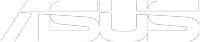
MADE FOR PROS
ROG Keris Wireless is a lightweight, 79-gram FPS wireless gaming mouse featuring tri-mode connectivity — wired, 2.4 GHz RF, or Bluetooth® LE — and a specially tuned ROG 16,000 dpi sensor. It also features exclusive push-fit switch sockets with ROG Micro Switches, left and right PBT polymer buttons, swappable side buttons, ROG Omni Mouse feet, ROG Paracord and Aura Sync RGB lighting.

TRI-MODE CONNECTIVITY
ROG Keris Wireless can be connected in one of three ways — via ultrafast 2.4 GHz, energy-efficient Bluetooth® LE, or wired USB. Use 2.4 GHz wireless for gaming, and switch to Bluetooth LE for daily tasks.

ULTIMATE ACCURACY
Every strike is critical. At the heart of ROG Keris Wireless is an optical sensor that’s been specially-tuned by ROG, giving you unerring accuracy and precision to take down the competition.

ROG MICRO SWITCH
ROG Keris Wireless features the new ROG Micro Switch with 70-million-click lifespan and a gold-plated electro-junction to improve durability and extend life. Strict ROG manufacturing standards ensure that each mouse button keeps force deviation within +/- 5 gram-force for a consistent click feel.

EXCLUSIVE PUSH-FIT SWITCH SOCKET
Exclusive push-fit switch sockets make it easy to drop in new switches — so you can tailor operating force and feedback to preference, or replace worn or broken switches to extend lifespan.

LIGHTWEIGHT INTERNAL STRUCTURE
An internal honeycomb-like structure provides structural support while keeping weight down to just 79 grams.


PBT L/R BUTTONS
The left and right PBT buttons have a durable nonslip surface that resists wear or shine, ensuring a consistent feel.

ROG OMNI MOUSE FEET
After a series of tests, the ROG design team determined that mouse feet and directionality affect glide more than size. The 100% Teflon (TPFE) mouse feet are rounded and 25% smoother than those found in other gaming mice to ensure an effortless glide across any surface.

ROG PARACORD
ROG Keris Wireless includes the improved ROG Paracord. Extremely flexible and lightweight, it’s designed to minimize snags and maximize movement. The raised port design also provides space between the cable and tabletop or mousepad surface, minimizing cable drag and noise.

DPI ON-THE-SCROLL
A unique DPI On-The-Scroll feature lets you easily adjust mouse sensitivity without accessing software. Just press and hold the DPI button and then spin the scroll wheel to set the sensitivity level. You can also just click the button to cycle through four different DPI levels.


