

Type Mode

Type Mode
Enjoy comfortable typing thanks to well-spaced keys and iOS shortcuts. Our mechanical keyboards are designed to deliver the perfect bounce every time.

Sketch Mode
Push the screen all the way down for sketch mode, perfect for drawing and taking notes with a digital pencil.

View Mode
Put a keyboard aside and get to a hands-free viewing mode perfect for videos and more.

Read Mode
Remove the keyboard and enjoy reading an e-book, articles, and more.

Leave the Keyboard Behind
Whenever you don’t need to type, detach the keyboard and enjoy your beautiful iPad screen with nothing standing in the way.

Power and Pair in One Click
Batteries aren’t included, because you’ll never need them—your keyboard instantly pairs and powers on using the Smart Connector. Power is sourced directly from iPad so you never have to charge.


Any angle kickstand
It’s adjustable so you can comfortably use your iPad in any environment and for any task from typing notes to watching videos and more.

A winning combo
A convenient holding loop keeps your Apple Pencil (1st gen) or Logitech Crayon secure and always in reach when you need it.

Trackpad precision and control
Experience a whole new way to navigate your iPad with the precision and control only a trackpad can provide.

Well-spaced, backlit keys
Familiar laptop-like keyboard with adjustable backlighting for a premium typing experience.

Combo Touch for iPad 7th, 8th, & 9th gen
Perform common iOS commands with simple button presses including volume, media, and brightness controls.

Front and back protection
Sturdy, lightweight case keeps iPad safe from scuffs, scratches, and spills. Outer fabric is smooth and soft to the touch.
KEY FEATURES
- Edit documents, navigate apps, and build presentations with unparalleled precision using a familiar multi-gesture trackpad
- Type away comfortably and accurately with a familiar laptop-like keyboard. With a full row of iOS shortcut keys and well-spaced backlit keys, you can optimise your productivity anywhere, day or night
- Batteries aren’t included, because you’ll never need them—your keyboard instantly pairs and powers on using the Smart Connector. Power is sourced directly from iPad so you never have to charge
- Get more done no matter where you are, with four distinct use modes including typing, reading, sketching, and viewing modes
- Flexible kickstand offers 40° of tilt so you can always have the right angle for the task at hand. When typing isn’t needed, detach the keyboard and enjoy your iPad screen with nothing in the way
- Designed to look and feel like a natural extension of your iPad. The lightweight case keeps your device safe from scuffs, scratches, and spills, with premium materials that are soft to the touch
- Combo Touch passes MIL-STD-810g drop tests and is rated for protection against falls up to 1.2 m (4 feet)
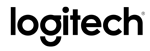
Focus on sustainability



















