Scan
Copy
Inkjet
Black
Wireless
Yes
Keep it simple with an affordable all-in-one you can count on. Stay connected with the easiest way to print from your smartphone or tableth1 —and save with HP’s lowest-priced ink cartridges. Quickly print, scan, and copy right out of the box.

Easily recycle your Original HP ink and toner cartridges for free.
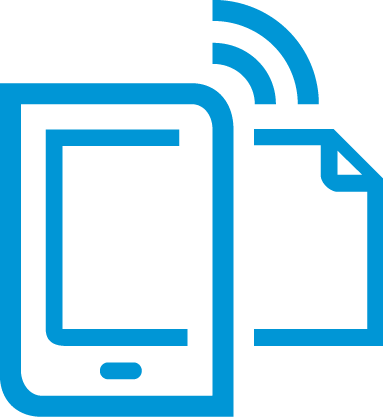
Easily print from your smartphone, tablet, and notebook at work, home, or on the go.
Manage your all-in-one or MFP from your smartphone or tablet, using the HP All-in-One Printer Remote app.

Print photos, documents, and more when you're on the go, using HP ePrint.

Borderless photos are printed right to the edge of the paper. You get beautiful photo prints with no trimming!
Disclaimers
h1 In comparison to the majority of consumer/home office inkjet all-in-one printers < $399 USD as of November 2014, based on market share as reported by IDC as of Q3 2014, and typical time to set up and/or presence of preloaded plug-in. App download required for printer setup. Local printing requires mobile device and printer to be on the same network or have a direct wireless connection to the printer. Wireless performance is dependent on physical environment and distance from access point. Wireless operations are compatible with 2.4 GHz operations only. Remote printing requires an Internet connection to an HP web-connected printer. App or software and HP ePrint account registration may also be required. Wireless broadband use requires separately purchased service contract for mobile devices. Check with service provider for coverage and availability in your area. See http://www.hp.com/go/mobileprinting for more details